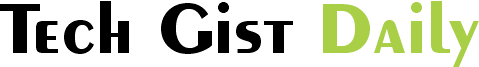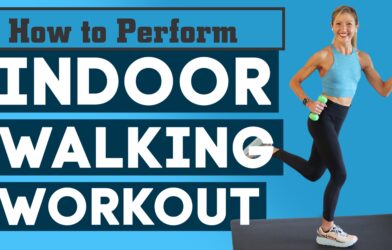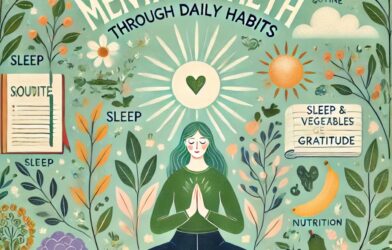Finally, EA Sports FC 25 ushers in a new era for football gamers everywhere after the split between EA and the FIFA franchise. While the name has changed, what hasn’t is the same quality of football that fans are used to. New features and improvements await. Here’s what you can look forward to in this installment:
1. New Name, Same Exciting Football Action
By being the first to come after the breakup between EA Sports and FIFA, EA Sports FC 25 represents a name change of the most famous football game. Despite the change in name, the core gameplay is familiar in large part because it leverages decades of heritage in creating immersive and realistic football simulations.
2. Gameplay Enhancements
New features in the game include improved player animation, ball physics, and tactical AI. The players will get a feel of smoother and more responsive gameplay as the movements and interaction get even closer to real-world football.
Core Carlton Cole Enhancements:
- HyperMotion V Technology: It offers hyper-realistic movements by authentically replicating realistic player movements from real matches with advanced motion capture techniques.
- Updated Ball Physics: It has been tuned to make the physics behind the ball more realistic. That gives the ball more realistic bounces, spins, and goals.
3. Ultimate Team Updates
Ultimate Team, one of the most favorite modes for the fans, is back with new ways to develop your dream squad. The big news that keeps being spoken about with regards to this mode is the Ultimate Team Evolutions that will allow you to develop and enhance players over time and add new dimensions to the game.
- Women’s Ultimate Team: For the very first time, women’s football teams join Ultimate Team, enabling players to make mixed squads of male and female athletes.
4. More Extensive Women’s Football
Continuing its efforts to make football more inclusive, EA Sports FC 25 has widened its women’s football content further. You’ll find more women’s leagues, players, and teams participating than ever before for a more global feel in the sport.
5. Improved Career Mode
Those who enjoy managing teams will definitely love the extended functionality in Career Mode:
- Manager Mode: Total Control, and other features put you totally in control of team tactics, transfers, and in-game decisions.
- Player Career: The whole feel and storyline of a footballer’s life have been developed to a higher degree, now including off-pitch moments and personal successes.
6. Cross-Platform Play
Of course, there’s the addition of cross-play in EA Sports FC 25, enabling players to go into multiplayers across various consoles and PCs. This just furthers the online community, offering more variable matchups and competitions.
7. Licenses and Partnerships
Although no longer stamped with FIFA branding, EA Sports has managed to retain licenses for hundreds of teams, leagues, and players. From the Premier League down to La Liga, you should still expect official teams and stadiums, and updated player rosters for the 2024-2025 season.
Downloading and Installation of EA Sports FC 25
1. For PC (Origin, EA App, Steam, or Epic Games)
- Via EA App (formerly Origin):
- Open the official website for the EA App.
- Look for EA Sports FC 25 in the store.
- Buy the game or redeem a code.
- Click “Download” and follow the on-screen instructions to complete the installation.
- Using Steam/Epic Games:
- Launch Steam or the Epic Games Store.
- Search for EA Sports FC 25 using the search bar.
- Purchase the game or activate a product code.
- Start the download, then proceed with installation by following the prompts.
2. For Consoles (PlayStation, Xbox)
- On PlayStation Store:
- Open the PlayStation Store through your PS4 or PS5 dashboard.
- Search for EA Sports FC 25.
- Purchase or redeem a digital code in the store.
- If purchased, the download and installation will start.
- Xbox Marketplace
- On your Xbox Series X|S or Xbox One: Open Microsoft Store.
- Search for EA Sports FC 25.
- Choose to purchase or redeem your code.
- Initiate the download. Wait for the installation.
3. For Mobile – FIFA Mobile Transition
Meanwhile, EA Sports launched mobile updates for FIFA Mobile so that the apps would also fall in line with the new branding.
- Download FIFA Mobile on the App Store if you’re on iOS, or from the Google Play Store if you are an Android user.
- Install any updates or follow transition steps provided by EA Sports as the publisher re-issues the app under its new branding called EA Sports FC.
Improving Your Download Speed
To download the game faster, attempt the following:
- Whenever possible, use a wired connection as it provides speed and stability over Wi-Fi.
- It will also be faster when downloading during off-peak hours when there are fewer users on the net.
- Turn off background applications using your bandwidth, such as video streaming services or large file downloads.
- Ensure your system is updated to avoid compatibility issues that may cause installation to slow down.
EA Sports FC 25 does not mess with the formula of what made FIFA titles great in the first place, bringing exciting new elements into the mix. Whether you’re an Ultimate Team man, deep into the narrative of Career Mode, or just love playing online with friends, this game promises hours of fun, competitive football action.