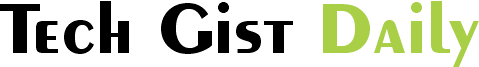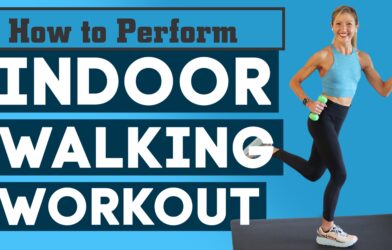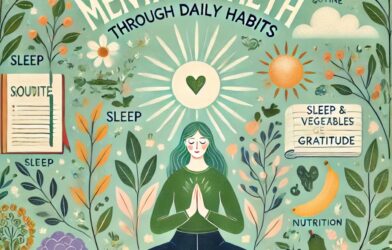Maintenance is a must when owning a computer, and often a real chore. Introducing principles of gamification can turn this process into fun and rewarding procedures. In other words, gamification is a way to take game mechanics-things like points, levels, and rewards-and apply them to non-game activities in order to make them more enjoyable and engaging. This post will help you transform your routine maintenance into a sort of game that you will be eager to do.
Step 1: Design Your Point System for Completing Tasks
Gamification starts with designing a point system in which you will reward yourself for completing maintenance tasks. You should grant points according to the complexity and importance of each task. Here is a sample point system:
- Unused File Deletion: 10 points for every 500 MB
- Running Disk Cleanup: 15 points for running
- Uninstalling Unnecessary Programs: 20 points for every program
- Antivirus Scan: 30 points for a full system scan.
- Software Updates: 25 points/update installed
- Defragmenting Hard Drive: (50 points/ successful defrag) – Windows only
- Backup to External Drive: To complete a full backup, 40 points are given.
Tracking Points: Use a spreadsheet or one of the habit-tracking apps, such as Habitica. In fact, Habitica is specifically designed to make real-life tasks into a game of leveling up, having rewards, and even “boss battles” where you tackle big points items.
Step 2: Establish Reward Milestones
Create a reward system based on the points you accrue. The key thing here is to make the rewards parallel to milestones that will excite you enough to continue with the routine. You can set a tiered system of reward this way:
- 100 Points: Snack time or some time off.
- 250 Points: Buy a new app or a book.
- 500 Points: Upgrade a piece of software or buy new accessories for your computer.
- 1,000 Points: Take the day off from maintenance tasks or invest in a larger upgrade, such as an SSD.
Some Ideas for Rewards:
- Low-Value Rewards: A cup of coffee, a movie night, a subscription to a new online tool.
- High-Value Rewards: New hardware, a new gadget, or a productivity tool.
Pro Tip: You can even make the rewards related to your tech setup, such as new desktop backgrounds, organization tools, or accessories for your workstation.
Step 3: Present Challenges on a Weekly or Monthly Basis
Challenges introduce urgency and competition into the gamified experience. Create weekly or monthly challenges to push yourself to finishing your tasks quicker or in higher amount.
Challenge Examples:
- Speed Cleaning Challenge: Clear out 5 GB of files within 15 minutes.
- App Purge Marathon: Run and uninstall five never-used programs in 10 minutes.
- Update Blitz: Install all system and software updates available in under an hour.
Progress tracking: Whenever you go through these challenges, set a timer so that it will feel more and more like a race. You can also use applications to track progress, such as Toggl, outlining how much time you will spend on a particular activity. You can even graph your results so that you will easily see just how much time you are saving by completing tasks faster and faster over time.
Step 4: Make Use of Game Application Software
Applications such as Forest and Habitica will help you gamify your maintenance routine. The Forest is a fun way to stay focused. For every task you’ve finished, it will let you grow a virtual tree. Another one is Habitica, where you can “battle” tasks, gain levels with your character, and receive in-game rewards for the job well done.
Setup of Forest:
- Create a new task, label it “Run Disk Cleanup,” and set the duration for 20 minutes.
- As you complete the task, your virtual tree grows; if you quit the task, the tree dies.
- Over time, a virtual forest should grow as you continue to complete more tasks.
Habitica Setup:
- Write each maintenance task as a daily or weekly habit.
- Point-value each task and track your character’s progress by leveling up your character.
- Get in-game currency to “buy” rewards, such as new equipment for your character, which parallels real-life rewards for yourself.
Step 5: Make It Social
Give computer maintenance a social twist. Engage your friends or family into it. Can you compete against each other, racking up points or doing challenges faster? If you want more fun motivation, create a weekly competition where the winner gets a small prize.
Some Ideas for Leaderboard:
- Use Google Sheet to keep track of everyone’s progress.
- Whomever has the most points at the end of the week wins something: an app gift card, dinner, and so forth.
Conclusion
You took the drab, uninteresting process of doing routine computer maintenance and turned it into an inviting, rewarding activity. With points, challenges, and rewards on offer, you will look forward to maintaining your computer-and your system will thank you for it.